Pre-exam checks
There are some checks that you need to complete in advance of exam day to ensure the exam runs smoothly.
- Check your minimum Venue and IT requirements
- Ensure your device is up to date and in working order
- Ensure you undertake these checks on the exact exam set-up you will use on the day:
- Same location,
- Same device, and
- Same internet connection
- Confirm that you know how to clear browser cache, so that it can run the exam efficiently on the day. You may be asked to complete this task during the exam for troubleshooting purpose, so please practice in advance of your exam day.
On the day
- Arrive at your venue at least 30 minutes prior to the exam start time
- Please have your personal ID ready for checking by invigilator upon arrival
- Ensure your mobile phone is switched off and handed to your invigilator
- In the event of a technical issue, your invigilator will be contacted on the mobile number they provided
Exam format
- 125 Single Best Answer questions to be completed within 3 hours
- MCQ will be delivered of the online assessment system
- A virtual “waiting” room is enabled to allow all candidates to start at the same time
Joining the exam online
- Go to the following URL: https://acrrm.practique.net/html5/ (NOTE: This url site and login details are NOT the same ones that you use for MCQFA. These details are unique to you and have been sent to you in advance of the exam).
- If you are prompted to upgrade software version, select OK button to accept.
- If you are prompted to install an app, select Cancel button. You do not need to install an app to use the system.

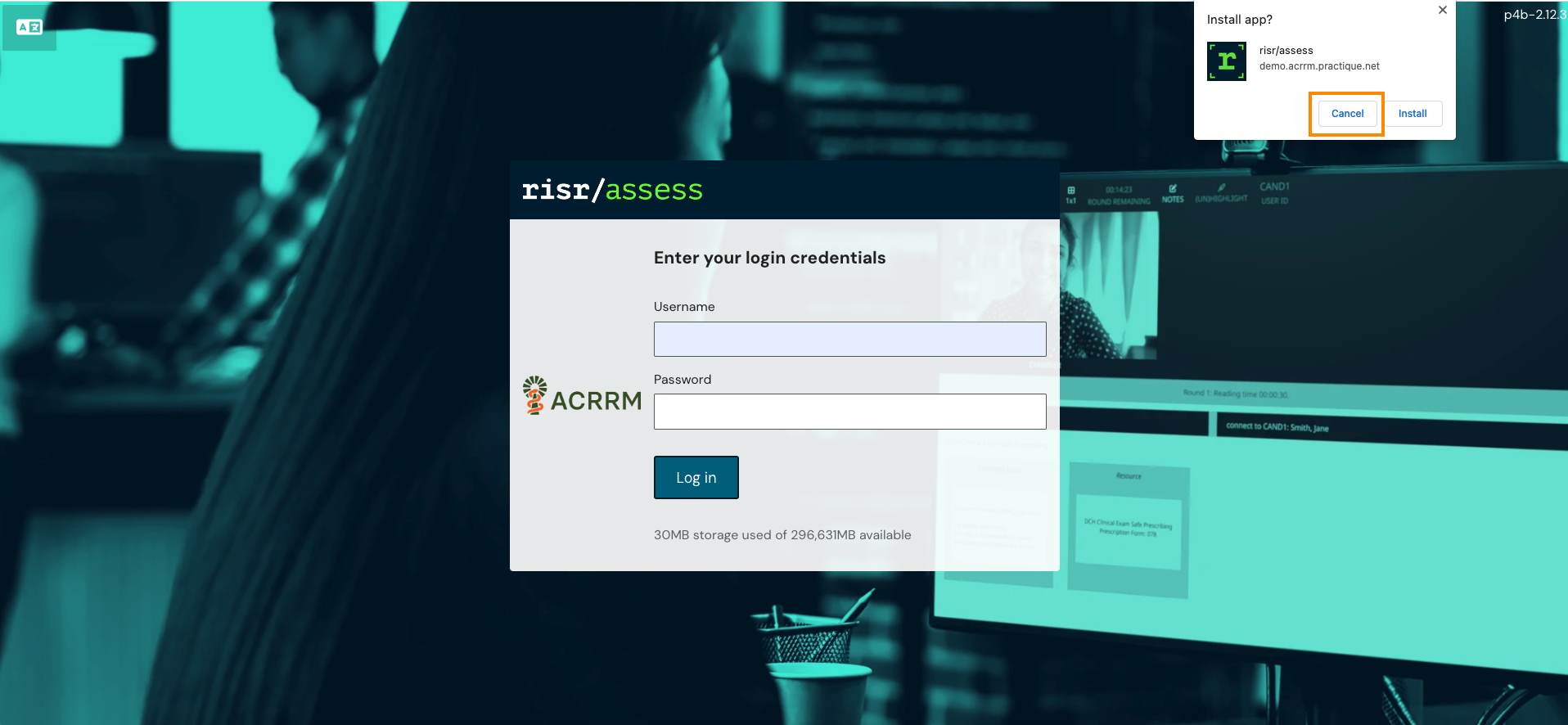
- Close any other tabs or applications on your computer.
- Use the Username and password in your exam login email
- Click on "Log in". This will download an encrypted version of the exam to your device.
- Select the MCQ exam from the drop-down box. If promoted to enter an Exam PIN, leave that field blank, then select 'Take chosen exam' to start the exam.
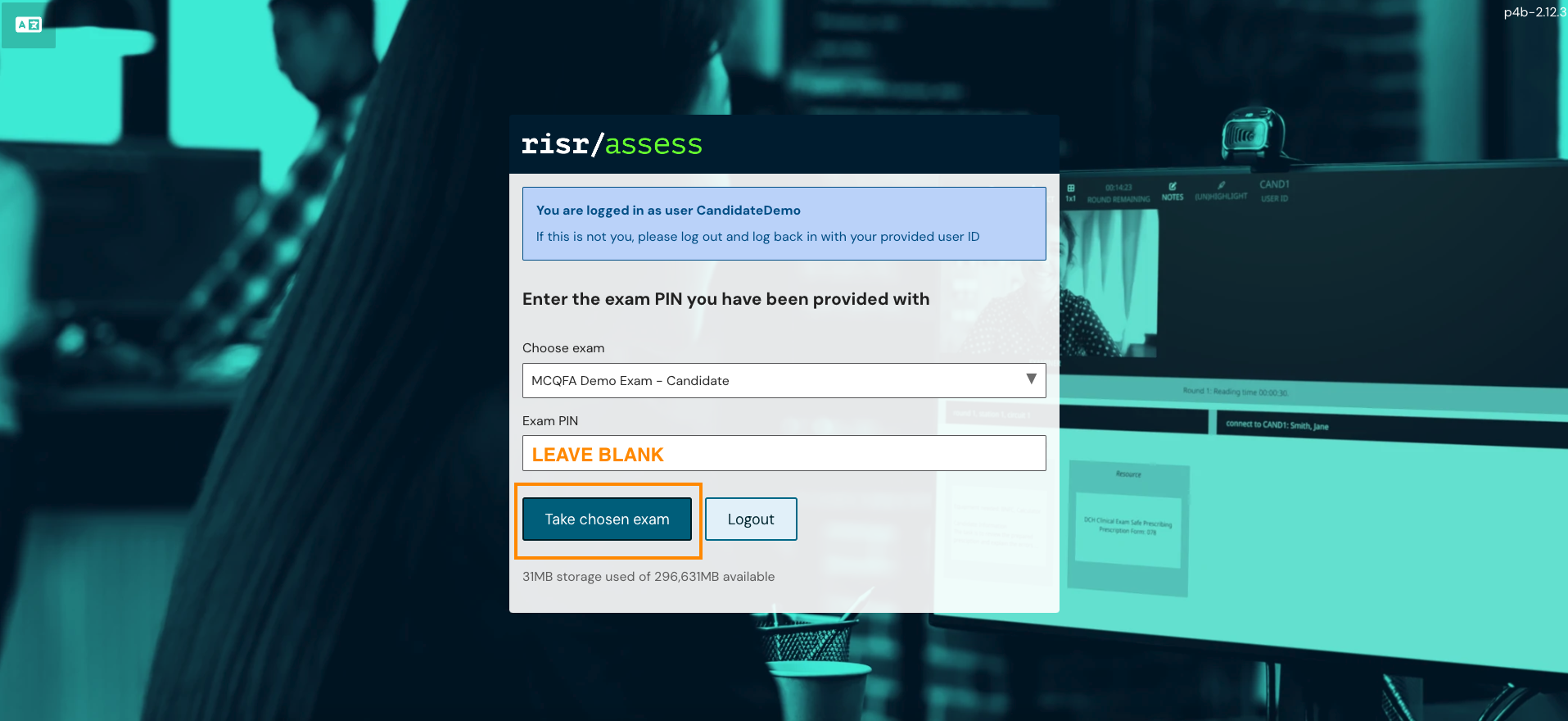
Start of the exam
- At the start of the exam, you will see a yellow banner displaying the duration of the exam.
- A countdown timer is also displayed to indicate how much time is left.
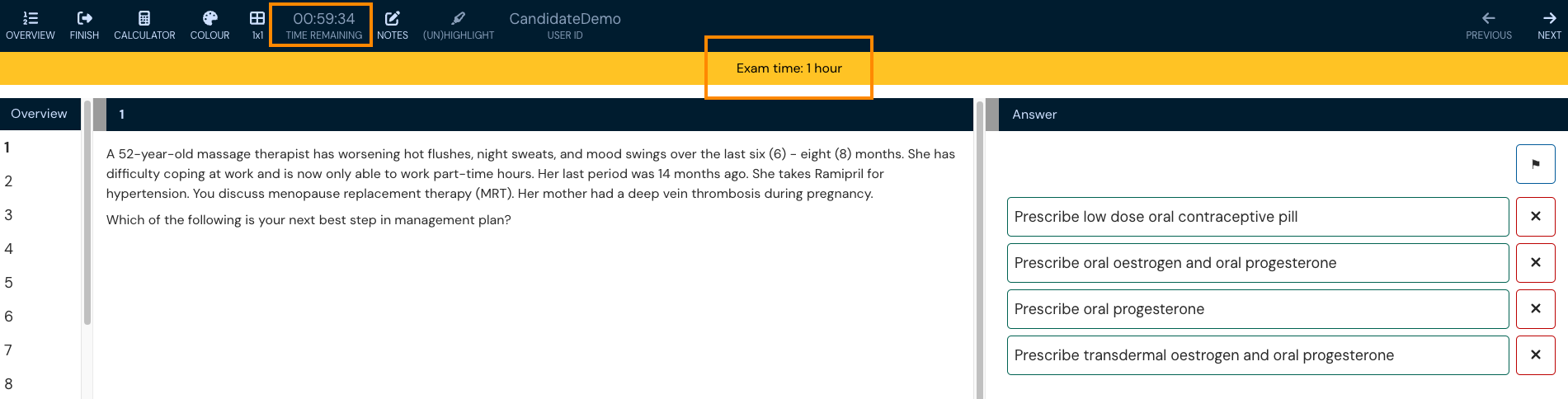
Accessing resources
- Click on an image to display in the question panel.
- Double click on an image to see it in full screen.
- If you accidentally close the browser, reopen risr/assess and it will move you back to your previous question.
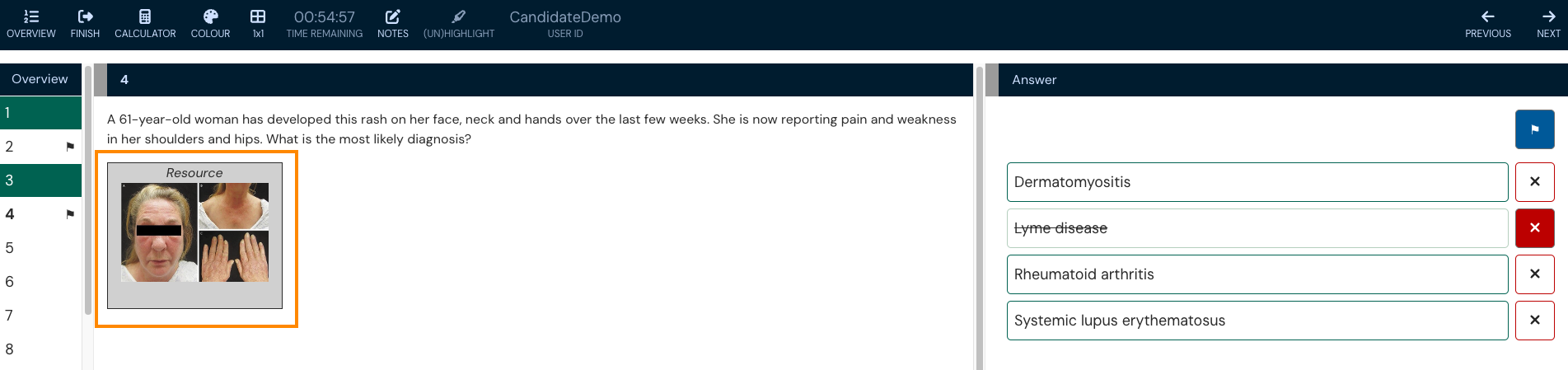
Answering the questions
- Select the best suitable answer on the answer panel.
- You can eliminate options by selecting x button.
- You can flag a question to be reviewed later by selecting the flag icon.
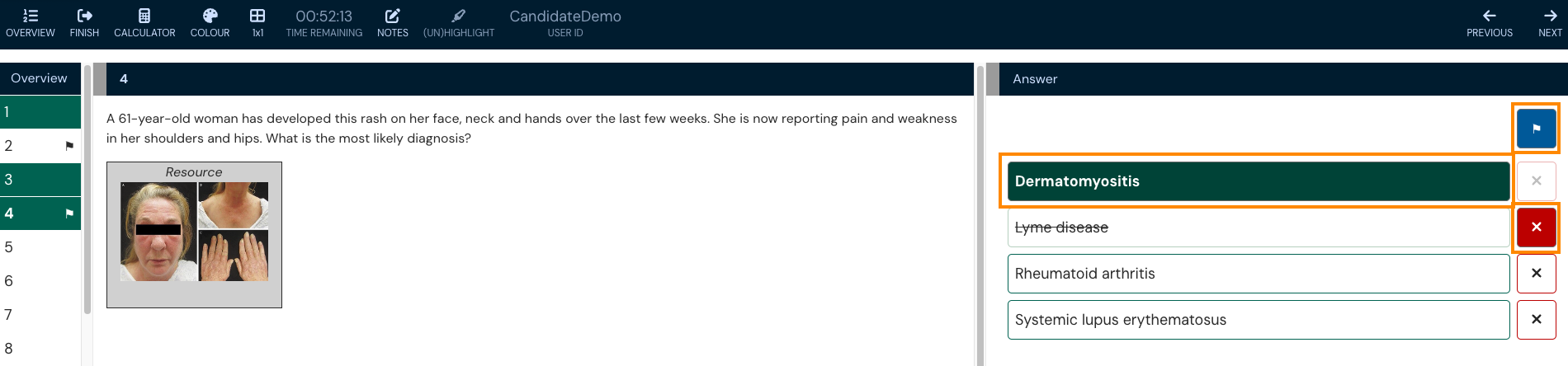
Moving across questions
- Use the PREVIOUS/NEXT button on the right side
- Or use the OVERVIEW panel on the left side:
- Answered questions are highlighted in green
- Unanswered question will not have a green highlight
- Current question number is in bold
- "To be reviewed" question will have a flag icon
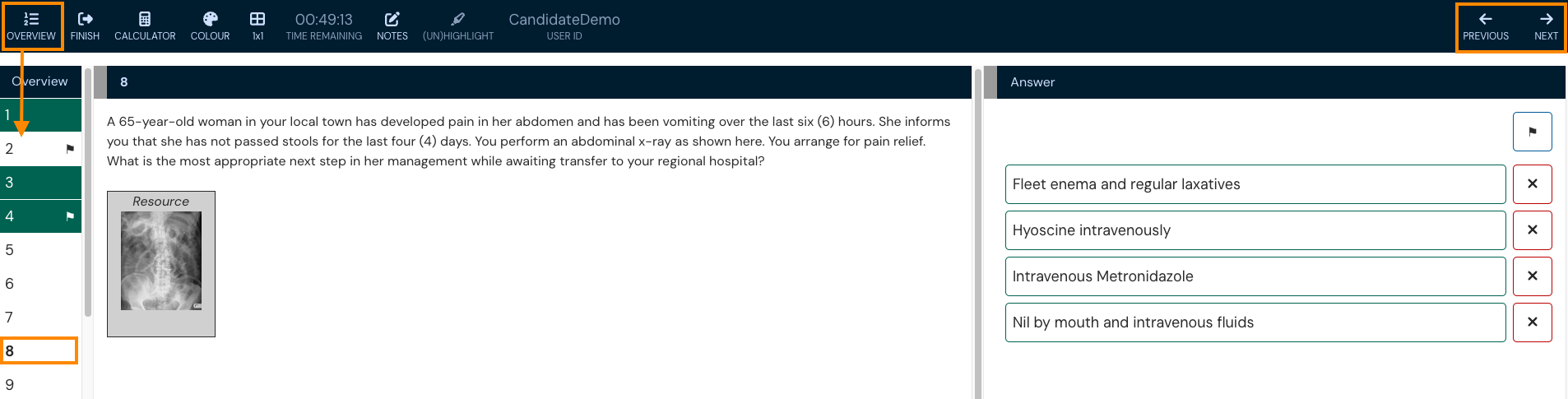
End of the exam
- Once all questions are answered, click "Finish" and "Submit Exam", you won't be able to enter the exam again after submitting it.
- You will be warned if there are unanswered questions. You can go back and complete them by selecting "Continue exam", or "Submit exam" without answering those questions.
- Log out of the exam completely, and clear browser cache. This is to ensure that your future exams do not inherit this exam's login credentials, which might cause login failures.
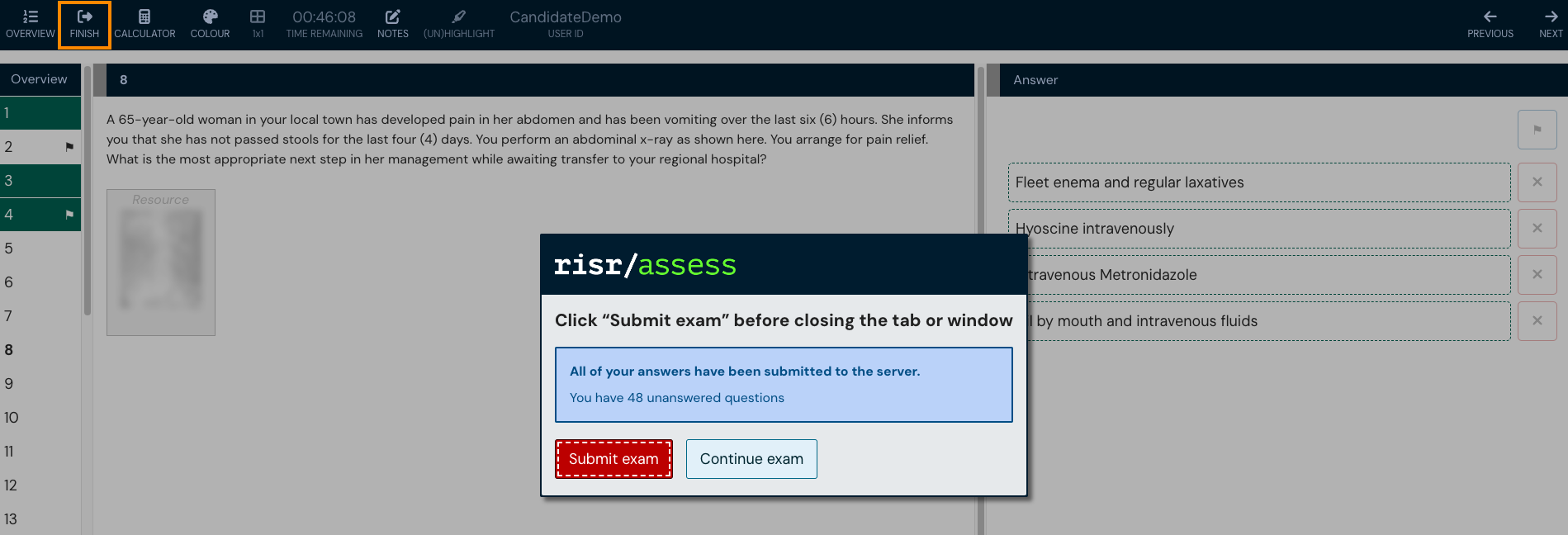
Common troubleshooting tips and how to get help
The MCQ exam is downloaded as your browser cache the moment you’re logged in. Your responses are not recorded in the system in real time. Instead, your responses are uploaded automatically at 30 second intervals. Any interrupted time will not be compensated because the system will always attempt to upload in the next interval of 30 seconds. Please note that the exam submission at the end will require internet connection.
If you disconnect from the exam at any time but haven’t selected "Submit exam", you will automatically be reconnected after refreshing your browser or logging back in. If you are having difficulty connecting, use the following troubleshooting methods:
- Cleared your browser cache?
- Refreshed your browser?
- Checked that you have used the correct login details (case sensitive and no spaces)?
If you have tried the troubleshooting steps and still are having technical difficulty, please contact the assessment team via assessment@acrrm.org.au
Pre-exam checks
There are some checks that you need to complete in advance of exam day to ensure the exam runs smoothly.
- Check your minimum Venue and IT requirements and obtain an "All pass" Chime Check result
- Ensure your device is up to date and in working order
- Ensure you undertake these checks on the exact exam set-up you will use on the day:
- Same location,
- Same device,
- Same equipment (earphones/headset/speakers/mic), and
- Same internet connection
- Confirm that you know how to clear browser cache, so that it can run the exam efficiently on the day. You may be asked to complete this task during the exam for troubleshooting purpose, so please practice in advance of your exam day.
On the day
- Arrive at your venue at least 30 minutes prior to the exam start time
- Please have your personal ID ready for checking
- Ensure your mobile phone is switched off and handed to your invigilator
- In the event of a technical issue, your invigilator will be contacted on the mobile number they provided
Exam format
- A virtual "waiting room" is enabled before the delivery of your first scenario. This allows exam administrators to confirm that all candidates and examiners are logged in. While in the waiting room:
- you will be connected to an examiner and a room monitor
- you should have your ID ready to show your examiner/room monitor
- you should allow the browser to access mic and video if you get a ‘pop-up’ instruction to do so
- you won’t be able to click on your instructions or resources yet
- you can confirm with your examiner/room monitor that your audio and video are working and that you can see and hear them (and vice versa)
- 8 scenarios will be delivered by 8 examiners
- Each scenario consists of Reading time (7min), Assessment time (10min), and Marking time (3min)
- Your room monitor will prompt you as the exam/scenario starts and concludes
- Please note that your video will remain connected to the examiner throughout the duration of the station. Please remain silently connected to your examiner during marking time
Join the exam online
- Go to the following URL: https://acrrm.practique.net/html5/ (NOTE: This exam url site and login details are NOT the same ones that you use for demo exam. These details are unique to you and have been sent to you in advance of the exam)
- If you are prompted to upgrade software version, select OK button to accept.
- If you are prompted to install an app, select Cancel button. You do not need to install an app to use the system.

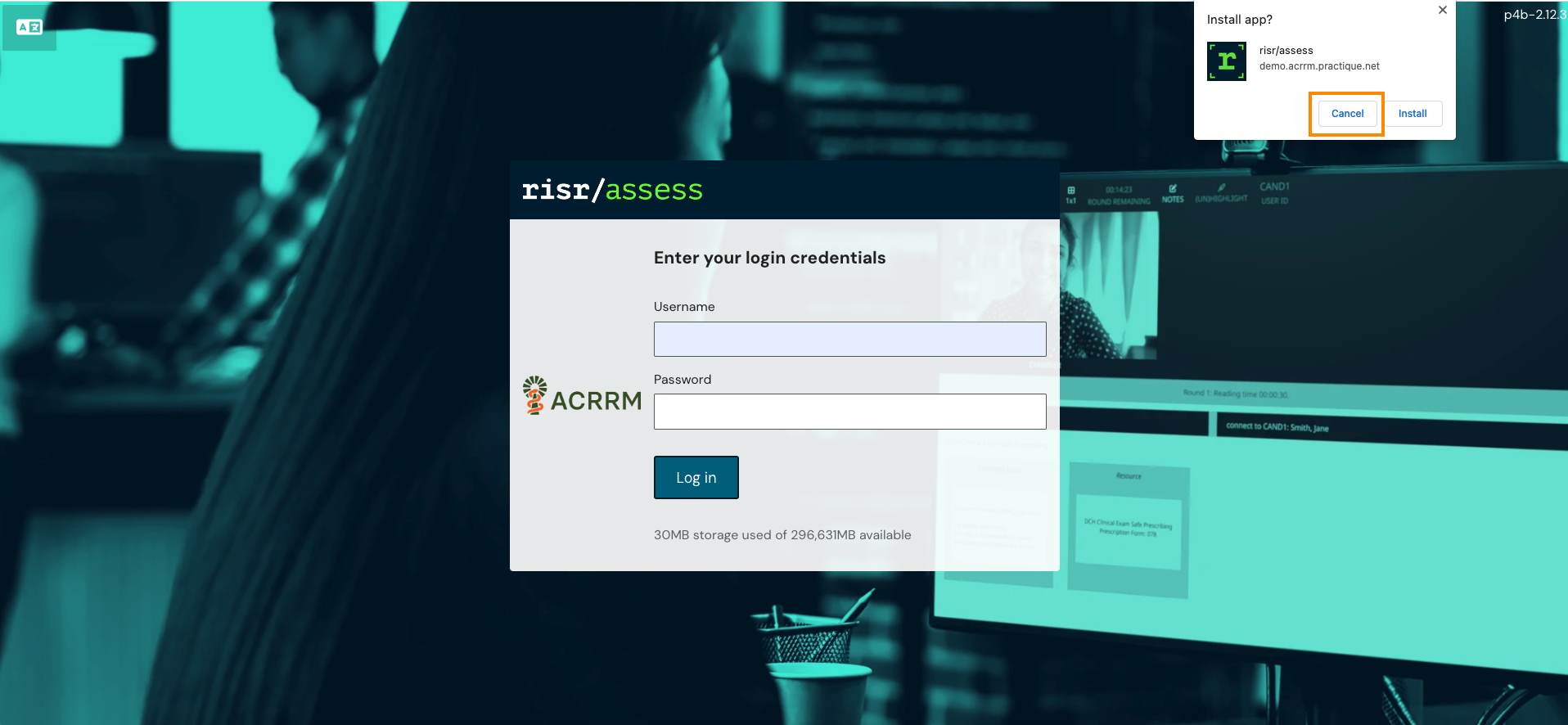
- Close any other tabs or applications on your computer.
- Use the Username and password in your exam login email
- Click on "Log in". This will download an encrypted version of the exam to your device.
- Select the correct StAMPS session from the drop-down box. If promoted to enter an Exam PIN, leave that field blank, then select 'Take chosen exam' to start the exam.
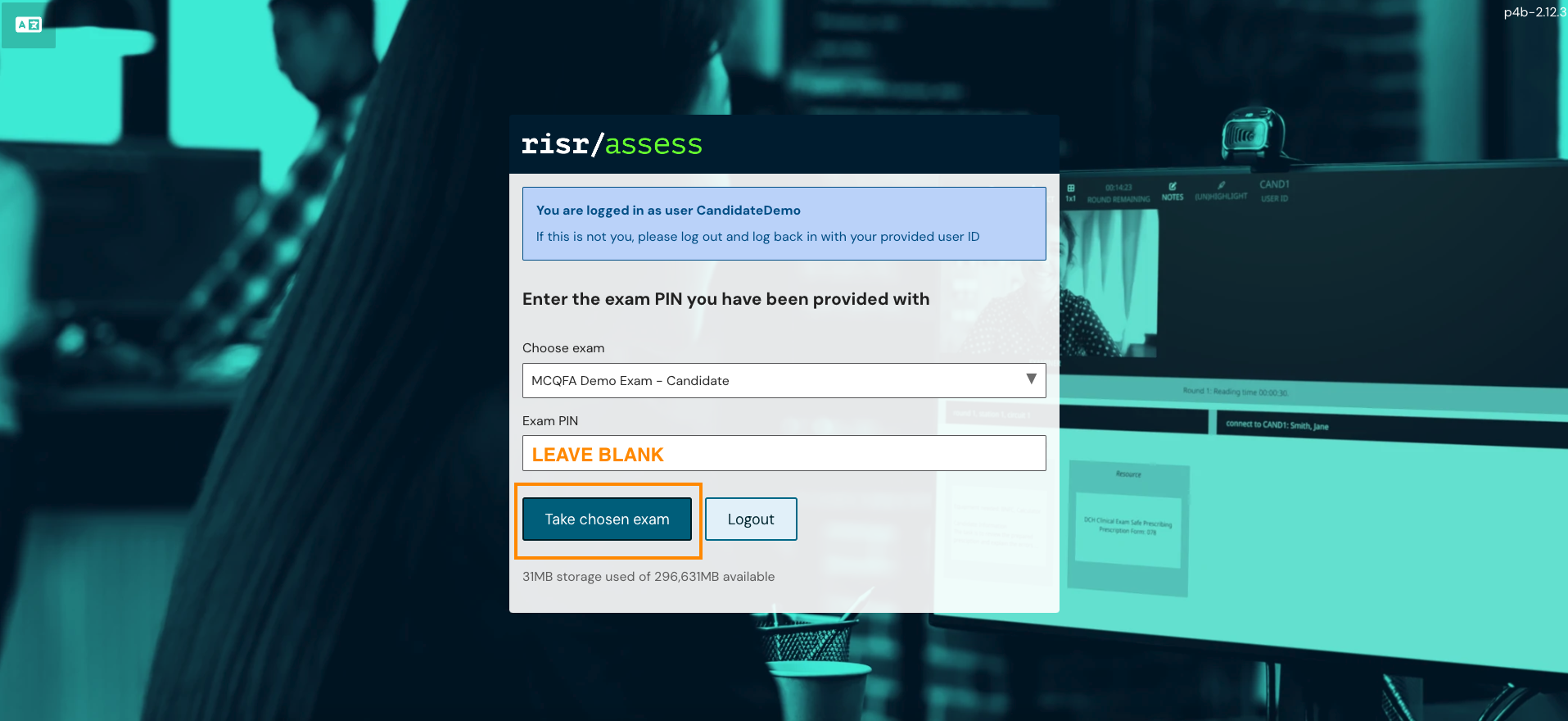 Using function buttons
Using function buttons
The overview bar at the top of your screen contains all the features you will need in your exam.
- Finish - Only press this and exit the exam when you have completed ALL stations. Please DO NOT use it between stations. You will be asked to confirm that you want to complete this action before exiting.
- Calculator - This appears as a drop-down feature in the bar. To hide this press calculator again.
- Colour (for accessibility) - If you require a different colour background set your screen. It will remain unless internet connection is lost and will require resetting. You only need to change the colour if it is helpful.
- Connect - This function only works on a formal exam. It is used when you need to resume a past station.
- 1x1 - This function changes the layout of your station resources. It will appear as 2x2 if there are multiple resources available to view and will display resources as 2 across the top and 2 at the bottom. You can toggle between the options by pressing the icon.
- Elapsed Time - This counts the time down for the duration of the exam.
- User ID - This is where you’ll see your ID in the exam.
- Round - This is your orientation to the StAMPS schedule. Round 1 means you're in the assessment of your first scenario.
- Station - This is the examiner's room number, i.e., scenario number. Station 1 means that you're with the examiner who examines Scenario 1. Depending on how your scenarios are scheduled, you may find your first scenario is not Station 1.
- Circuit - There might be multiple groups of examiners running StAMPS simultaneously. Circuit 1 means you're in Group 1.
- Connect to - This is where you will find your Examiner’s name/ID.
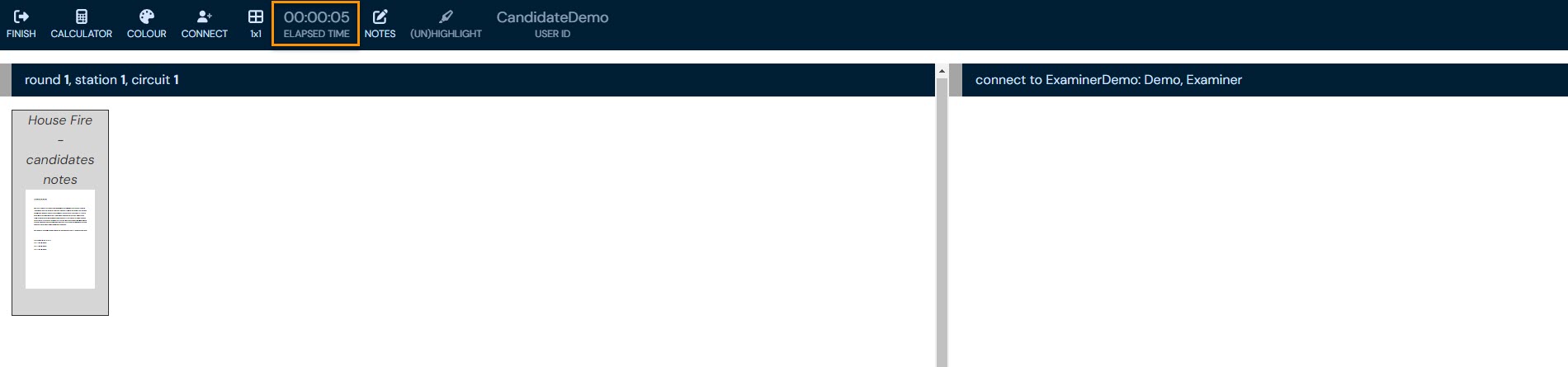 Accessing resource
Accessing resource
- If exam resources are available (such as candidate note), they will be displayed in the left panel of your screen.
- Resources may be released progressively to you during your station by the examiner.
- Click on a resource to display in the question panel.
- Double click on a resource to see it in full screen.
- If you accidentally close the browser, reopen risr/assess and it will move you back to where you were.
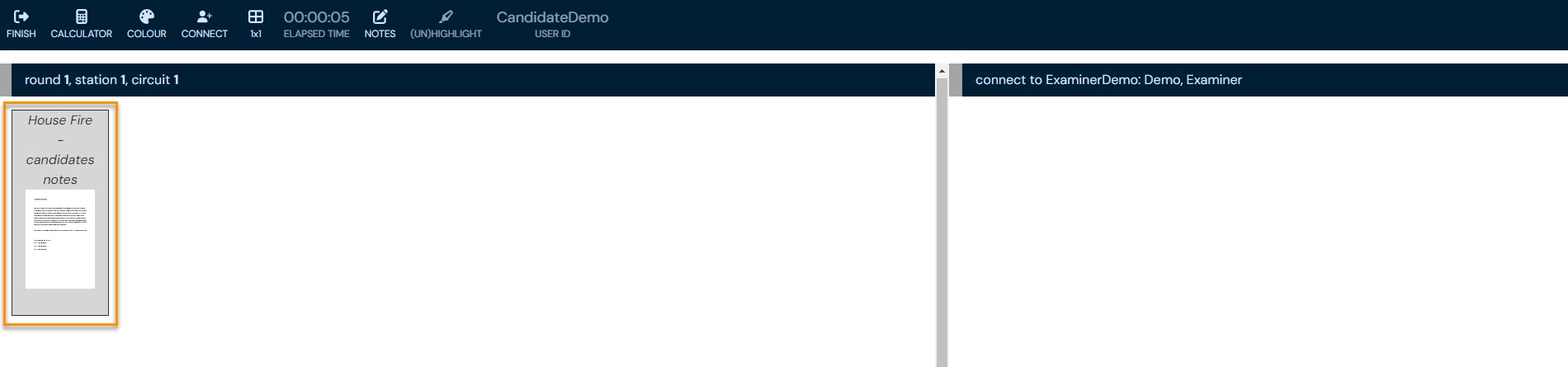 End of exam
End of exam
- Once all stations are completed, click "Finish" and "Submit Exam". You won't be able to enter the exam again after submitting it.
- You should use "Continue exam" if you're instructed to re-connect with a previous examiner to resume/re-do the scenario.
- After submitting the exam, log out completely, and clear browser cache. This is to ensure that your future exams do not inherit this exam's login credentials which might cause login failures.
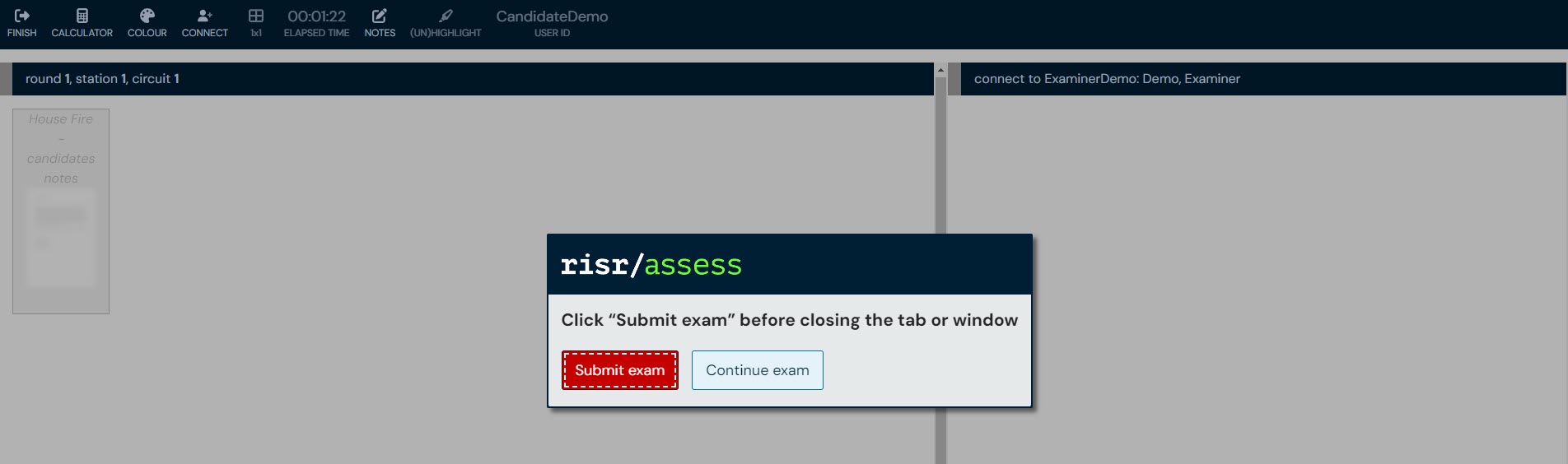 Common troubleshooting tips and how to get help
Common troubleshooting tips and how to get help
Unlike an MCQ exam, StAMPS requires consistent internet connection to allow interaction between candidate and examiner.
- If you disconnect with an examiner or close the browser by accident, you will automatically be reconnected after refreshing your browser or logging back in.
- For minor losses of connection, the system will compensate by reducing the marking time by an amount equal to the time lost. This allows for a “buffer” in every station.
- For significant connection failure, the compensation mechanism won't suffice. It may result in you being granted a rerun / retake of that scenario. In this event, you will be asked to remain logged in as appropriate (do not submit exam), and a member of the support team will guide you to navigate back to the round where you met with the examiner. Once you have navigated back to the correct round, click “connect” to rejoin the examiner.
If you are having difficulty connecting, use the following troubleshooting methods:
- Cleared your browser cache?
- Refreshed your browser?
- Checked that you have used the correct login details (case sensitive and no spaces)?
- Checked that you have connected the correct video and microphone?
If you have tried the troubleshooting steps and still are having technical difficulty, please contact the assessment team via assessment@acrrm.org.au
Pre-exam checks
There are some checks that you need to complete in advance of exam day to ensure the exam runs smoothly.
- Check your minimum Venue and IT requirements and obtain an "All pass" Chime Check result
- Ensure your device is up to date and in working order
- Ensure you undertake these checks on the exact exam set-up you will use on the day:
- Same location,
- Same device,
- Same equipment (earphones/headset/speakers/mic), and
- Same internet connection
- Confirm that you know how to clear browser cache, so that it can run the exam efficiently on the day. You may be asked to complete this task during the exam for troubleshooting purpose, so please practice in advance of your exam day.
On the day
- Arrive at your venue at least 30 minutes prior to the exam start time
- Please have your personal ID ready for checking
- Ensure your mobile phone is switched off or on silent mode
- In the event of a technical issue, you will be contacted on the mobile number
Exam format
- A virtual "waiting room" is enabled before the delivery of your first scenario. This allows exam administrators to confirm that all candidates and examiners are logged in. While in the waiting room:
- you will be connected to an examiner and a room monitor
- you should have your ID ready to show your examiner/room monitor
- you should allow the browser to access mic and video if you get a ‘pop-up’ instruction to do so
- you won’t be able to click on your instructions or resources yet
- you can confirm with your examiner/room monitor that your audio and video are working and that you can see and hear them (and vice versa)
- 3 scenarios will be delivered by 3 examiners
- Each scenario consists of Reading/Connection time (1min), Assessment time (10min), and Marking/Reading time (9min)
- There will be additional reading time for the first scenario. During marking time, examiner will release next scenario for you to read.
- Your room monitor will prompt you as the exam/scenario starts and concludes
- Please note that your video will remain connected to the examiner throughout the duration of the station. Please remain silently connected to your examiner during marking time
Join the exam online
- Go to the following URL: https://acrrm.practique.net/html5/ (NOTE: This exam url site and login details are NOT the same ones that you use for demo exam. These details are unique to you and have been sent to you in advance of the exam)
- If you are prompted to upgrade software version, select OK button to accept.
- If you are prompted to install an app, select Cancel button. You do not need to install an app to use the system.

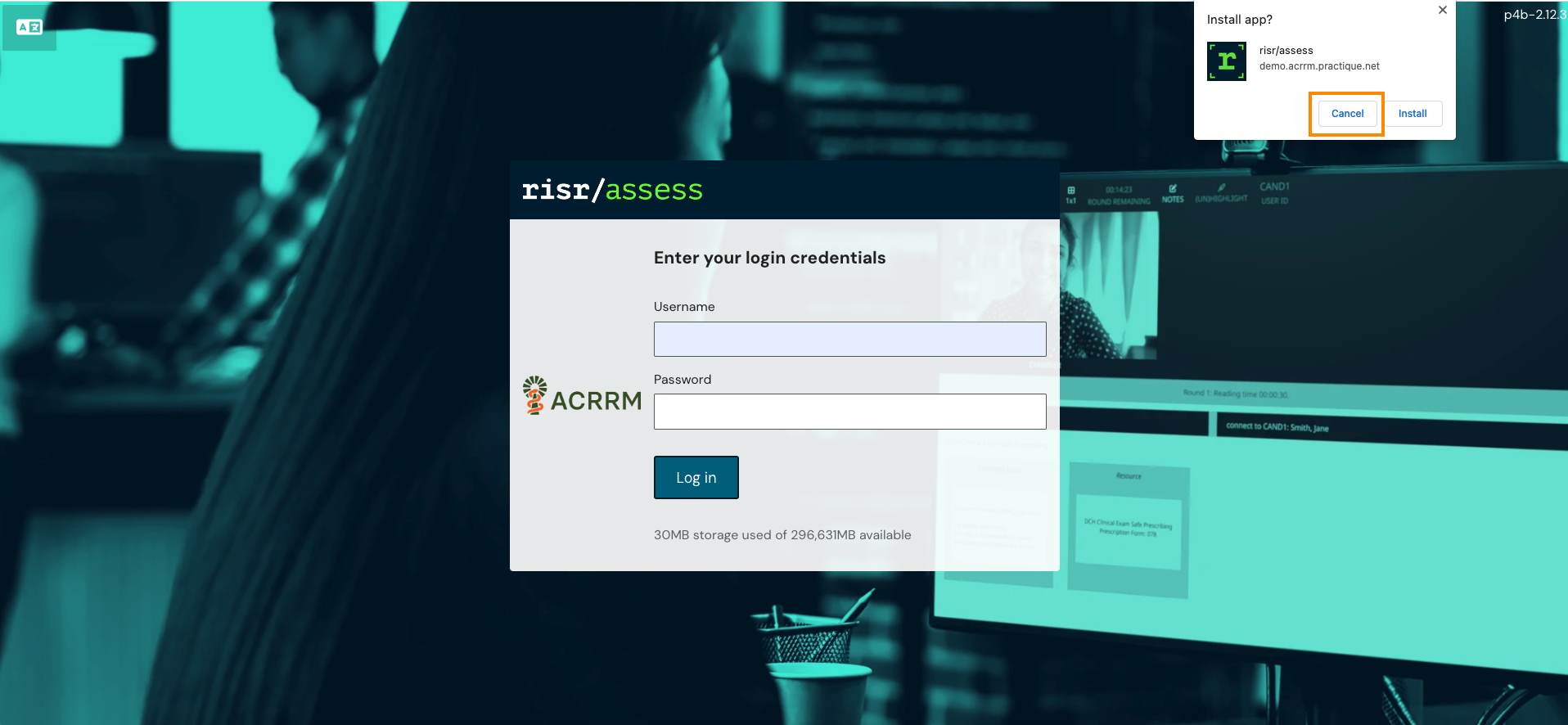
- Close any other tabs or applications on your computer.
- Use the Username and password in your exam login email
- Click on "Log in". This will download an encrypted version of the exam to your device.
- Select the correct StAMPS session from the drop-down box. If promoted to enter an Exam PIN, leave that field blank, then select 'Take chosen exam' to start the exam.
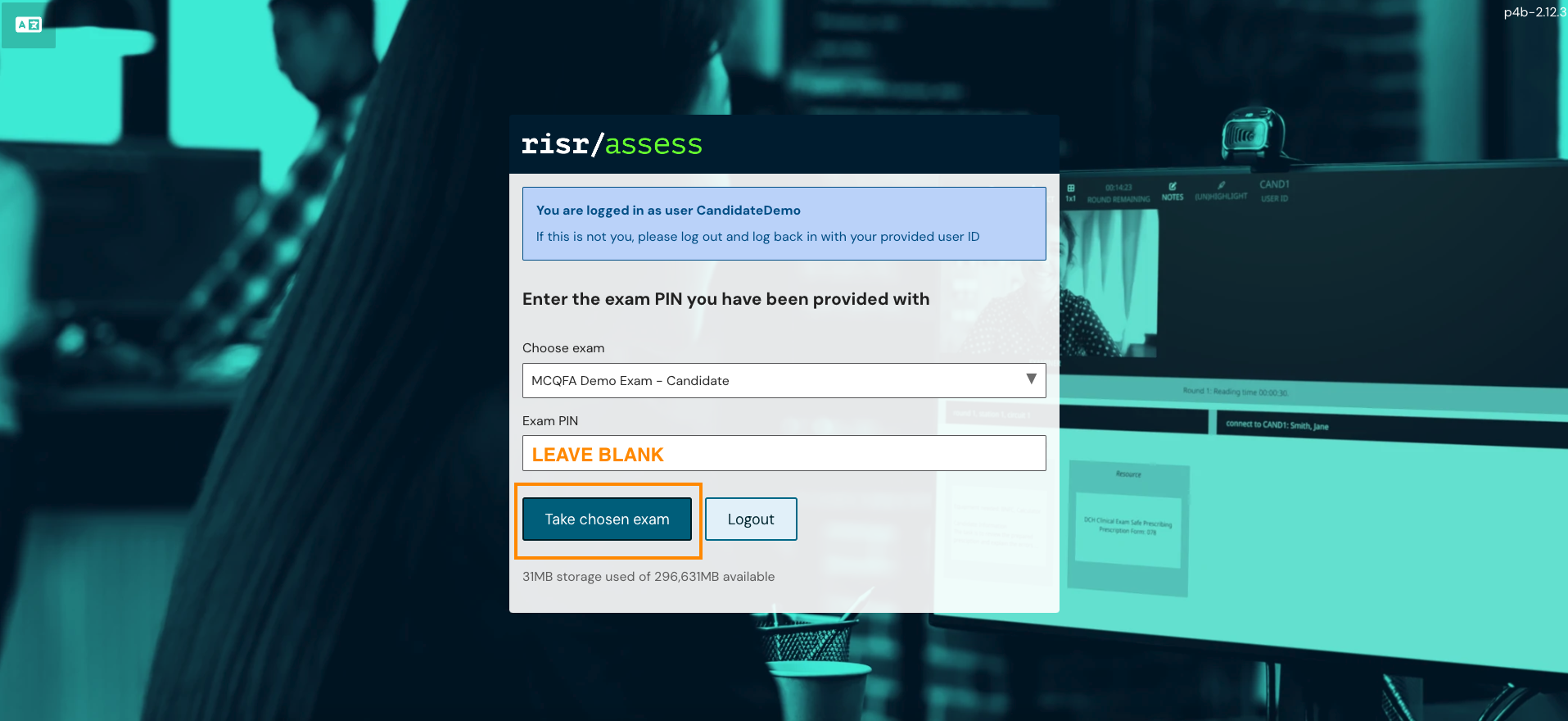 Using function buttons
Using function buttons
The overview bar at the top of your screen contains all the features you will need in your exam.
- Finish - Only press this and exit the exam when you have completed ALL stations. Please DO NOT use it between stations. You will be asked to confirm that you want to complete this action before exiting.
- Calculator - This appears as a drop-down feature in the bar. To hide this press calculator again.
- Colour (for accessibility) - If you require a different colour background set your screen. It will remain unless internet connection is lost and will require resetting. You only need to change the colour if it is helpful.
- Connect - This function only works on a formal exam. It is used when you need to resume a past station.
- 1x1 - This function changes the layout of your station resources. It will appear as 2x2 if there are multiple resources available to view and will display resources as 2 across the top and 2 at the bottom. You can toggle between the options by pressing the icon.
- Elapsed Time - This counts the time down for the duration of the exam.
- User ID - This is where you’ll see your ID in the exam.
- Round - This is your orientation to the StAMPS schedule. Round 1 means you're in the assessment of your first scenario.
- Station - This is the examiner's room number, i.e., scenario number. Station 1 means that you're with the examiner who examines Scenario 1. Depending on how your scenarios are scheduled, you may find your first scenario is not Station 1.
- Circuit - There might be multiple groups of examiners running StAMPS simultaneously. Circuit 1 means you're in Group 1.
- Connect to - This is where you will find your Examiner’s name/ID.
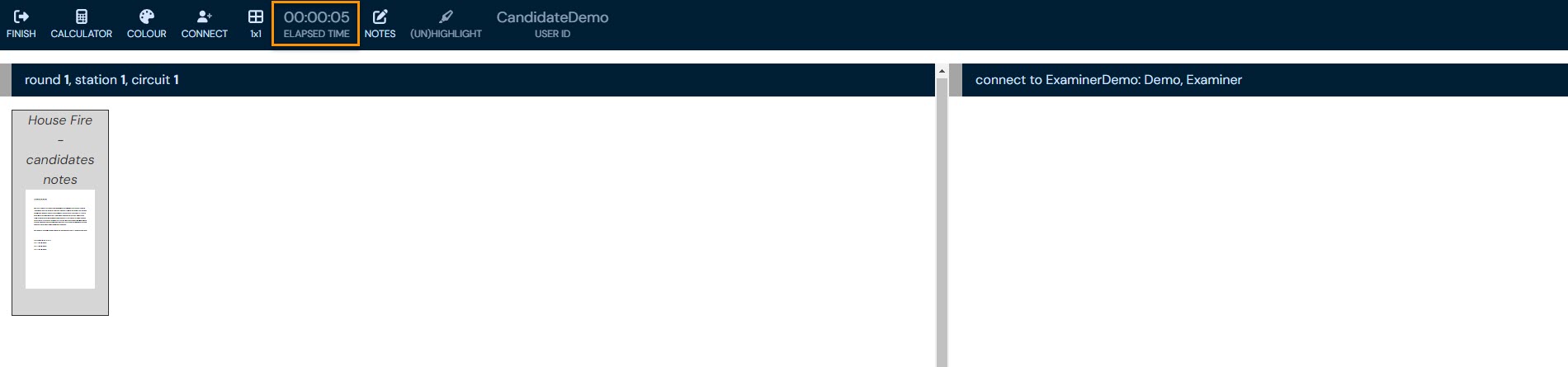 Accessing resource
Accessing resource
- If exam resources are available (such as candidate note), they will be displayed in the left panel of your screen.
- Resources may be released progressively to you during your station by the examiner.
- Click on a resource to display in the question panel.
- Double click on a resource to see it in full screen.
- If you accidentally close the browser, reopen risr/assess and it will move you back to where you were.
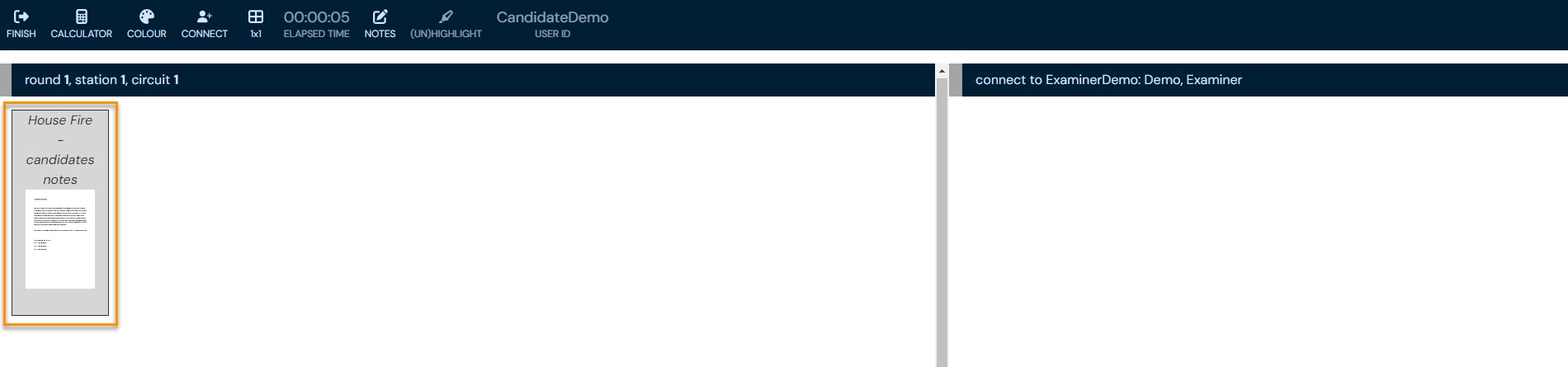 End of exam
End of exam
- Once all stations are completed, click "Finish" and "Submit Exam". You won't be able to enter the exam again after submitting it.
- You should use "Continue exam" if you're instructed to re-connect with a previous examiner to resume/re-do the scenario.
- After submitting the exam, do NOT log out yet. This is because a feedback session will be available for you to attend.
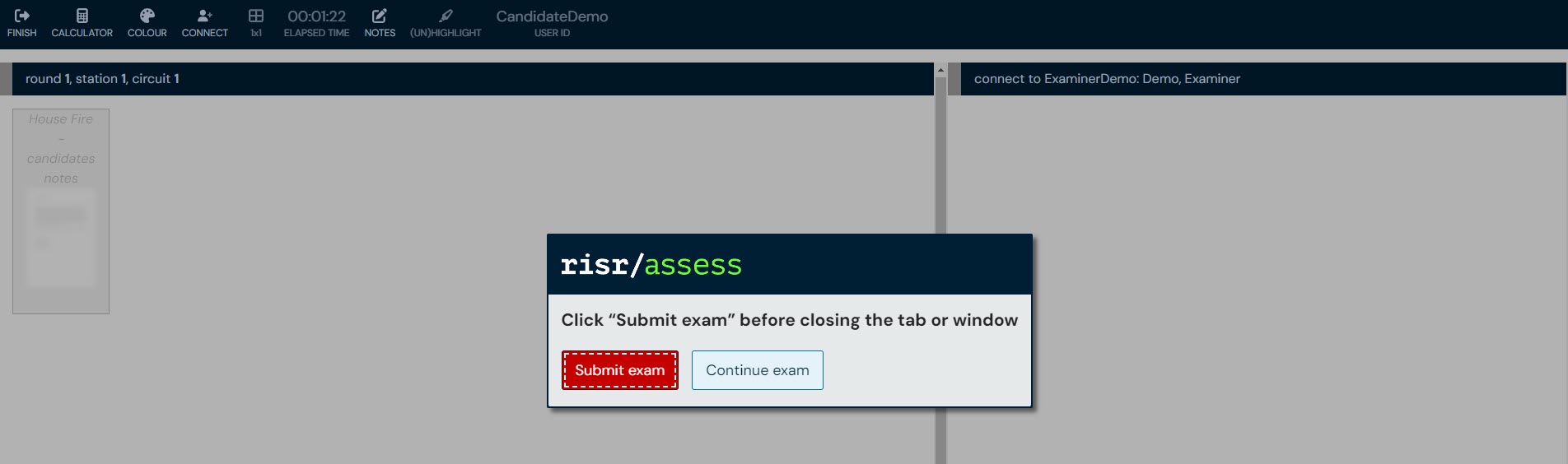
Feedback session
- Once the exam is submitted, stay logged in as you'll need to attend the "Feedback Session" exam later.
- Before the feedback session starts, an "Ideal Answer" recording will be made available to you.
- The feedback session consists of 6min verbal feedback for each scenario provided by each examiner.
- Once completed, submit the "Feedback Session" exam, then log out completely and clear browser cache. This is to ensure that your future exam does not inherit these login credentials.
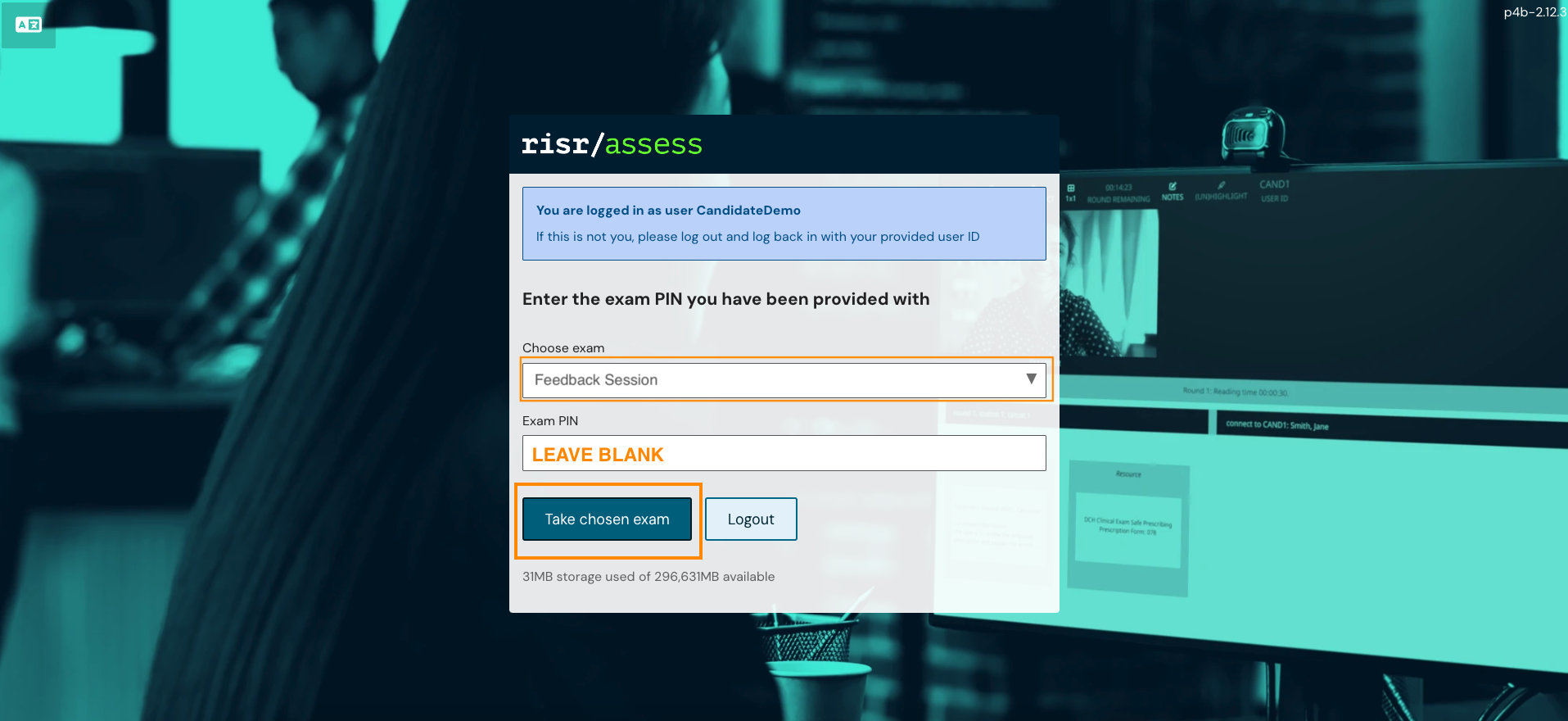
Common troubleshooting tips and how to get help
Unlike an MCQ exam, StAMPS requires consistent internet connection to allow interaction between candidate and examiner.
- If you disconnect with an examiner or close the browser by accident, you will automatically be reconnected after refreshing your browser or logging back in.
- For minor losses of connection, the system will compensate by reducing the marking time by an amount equal to the time lost. This allows for a “buffer” in every station.
- For significant connection failure, the compensation mechanism won't suffice. It may result in you being granted a rerun / retake of that scenario. In this event, you will be asked to remain logged in as appropriate (do not submit exam), and a member of the support team will guide you to navigate back to the round where you met with the examiner. Once you have navigated back to the correct round, click “connect” to rejoin the examiner.
If you are having difficulty connecting, use the following troubleshooting methods:
- Cleared your browser cache?
- Refreshed your browser?
- Checked that you have used the correct login details (case sensitive and no spaces)?
- Checked that you have connected the correct video and microphone?
If you have tried the troubleshooting steps and still are having technical difficulty, please contact the assessment team via assessment@acrrm.org.au

